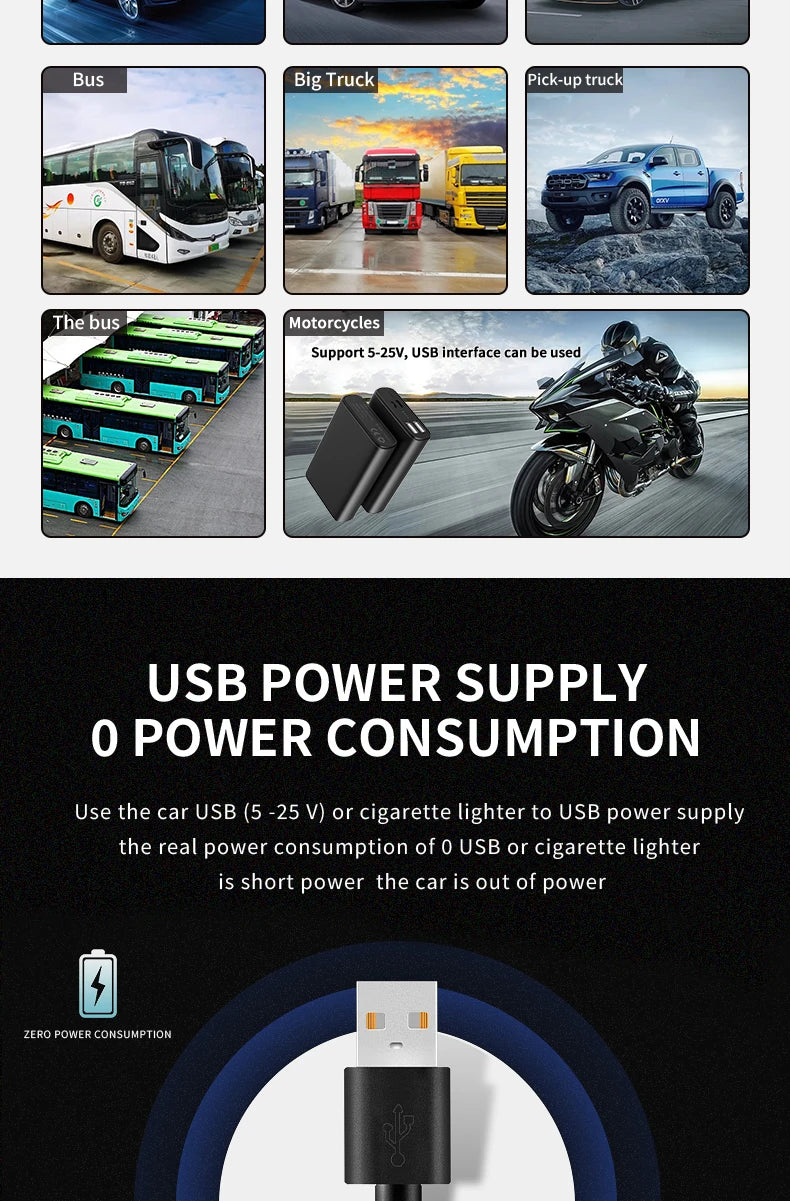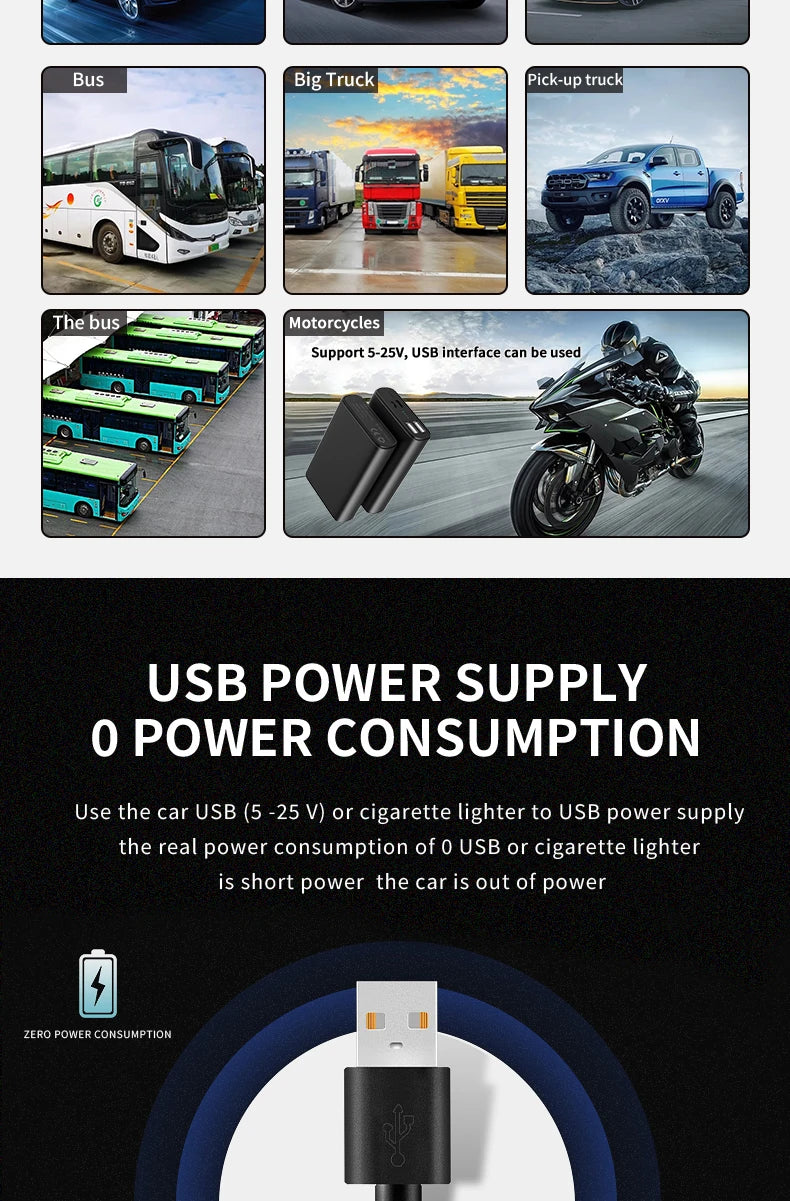HUD Head-Up Display GPS Speedometer
Notified by email when this product becomes available
Description
- Connection Type: Wired
- Product Dimensions: 80 x 45 x 12mm (3.15 x 1.77 x 0.47 inches)
- Display: 3.35-inch LED Screen
- Model Number: H1
- Operating Temperature: -20°C to 85°C (-4°F to 185°F)
- Display Colours: Green/White Light Options
- Speed Units: KM/H and MPH (Switchable)
- Power Source: Car USB Port
- Input Voltage: DC 5V
- Voltage Range: 5V-24V
- Compatibility: Suitable for All Car Models
- Features: Speed Display, Compass, Speed Alarm
Compatible With:
Suitable for all vehicles, including cars and trucks. Note: If your windshield is covered with a metal film, GPS signals may be blocked, and this product may not work effectively.
Features:
- Item Type: Head-Up Display
- Compact Size: Easy to install and use
- Power Supply: Connects to your car's USB port (Input Voltage: 5V)
- Display Information: GPS speed (KM/H, MPH) and compass direction (E/N/W/S)
- Functionality: Speed alarm, automatic brightness adjustment, and customizable display settings
Package Includes:
- 1 x GPS Head-Up Display
- 1 x 2.5M USB Cable
- 1 x Reflective Film
- 1 x Non-Slip Mat
- 1 x User Manual (English)
How to Install:
1. For optimal performance, install outdoors; avoid garages or indoor spaces. Open your car windows before installation.
2. Connect the USB cable to your car's USB port and the other end to the device.
3. Turn on the device and start your car; it may take 1-3 minutes to acquire a GPS signal.
4. Once "0" appears, installation is successful.
FAQ:
1. How to Adjust the Speed Error?
- Long press the button to access the settings.
- Adjust the number to "4" using the button and press to save.
- The default speed is set to 100; you can modify it based on your speed error.
- For a speed error above 3, set it to 97.
- For a speed error below 3, set it to 103.
2. How to Change the Speed Unit to MPH?
- Long press the button to access settings.
- Adjust the number to "5" using the button.
- Short press to enter the speed unit interface and switch to "MPH" to confirm.
3. How to Adjust the Speed Alarm Limit?
- Long press the button to access settings.
- Adjust the number to "2" and press to enter the speed alarm interface.
- The default speed limit is 120 KM/H; modify it as desired and press to confirm.
Please note that slight colour variations may occur due to differences in monitor settings, device displays, or lighting conditions. These minor colour tone differences are normal and do not affect the quality or fitment of the product.
Have a question?
Our customers love the product
| Feature | CarFitZone | Others |
|---|---|---|
| Premium Quality | ✔ | ✘ |
| Easy Installation | ✔ | ✘ |
| Perfect Fit & Compatibility | ✔ | ✘ |
| Great Customer Support | ✔ | ✘ |
| Enhanced Style & Functionality | ✔ | ✘ |